How to Leverage ChatGPT to Produce Stunning Videos

Imagine this—the magic of storytelling and chatbot technology combined to create captivating videos. If you're asking yourself, "how to use ChatGPT for videos?", you're in the right place. Dive headfirst into ChatGPT, a cutting-edge transformer technology from OpenAI. This chatbot isn't just about replying to messages or customer queries—it's a powerhouse of text creation! Want to script a drama, a documentary, or even a YouTube vlog? ChatGPT can kickstart the process, drafting potential dialogues, scenarios, and narratives. Every great video starts with compelling text, and that's exactly what ChatGPT offers. Even if you need captions or narrations, ChatGPT can churn out text that perfectly matches your video’s context and tone. And setting it up is a breeze! Simply define your prompt (such as 'Generate a script for a short film about AI'), and let the system do the rest. Keep in mind though, like any AI, ChatGPT is a tool—a powerful, creative collaborator to embrace and experiment with in your video creation journey. Draft, revise, and refine. Scripting stunning videos with ChatGPT really is as simple as chat, generate, and produce!
ChatGPT: What Is It?

ChatGPT is an artificial intelligence powered conversational model developed by OpenAI. Pretty cool, huh? So, How can you use ChatGPT for videos? Ohh boy, the possibilities are endless! Picture this: you're making a video script, but having a bit of a creative block. Enter ChatGPT, your AI buddy, ready to spice up your script! Here's how it works: You input a conversation or starting prompt, and ChatGPT will generate creative responses in a human-like manner - it can answer questions, offer insights or write dialogues. Suppose you're creating a video tutorial on gardening, you can simply type a prompt like, "How to grow tomatoes?" and voila! ChatGPT will churn out interesting facts and step-by-step instructions infused with engaging narratives to liven up your video. Or, let’s say you're crafting a short film – well, ChatGPT can brainstorm dialogues and plot twists with you! And that's not all! Fiddling with technical jargon or language barriers? It can translate languages and easily digest complex info into layman's terms. So, you see, learning how to use ChatGPT for videos is like bringing a versatile writing partner onboard – keeping content fresh, engaging and so darn awesome!
ChatGPT for Videos?
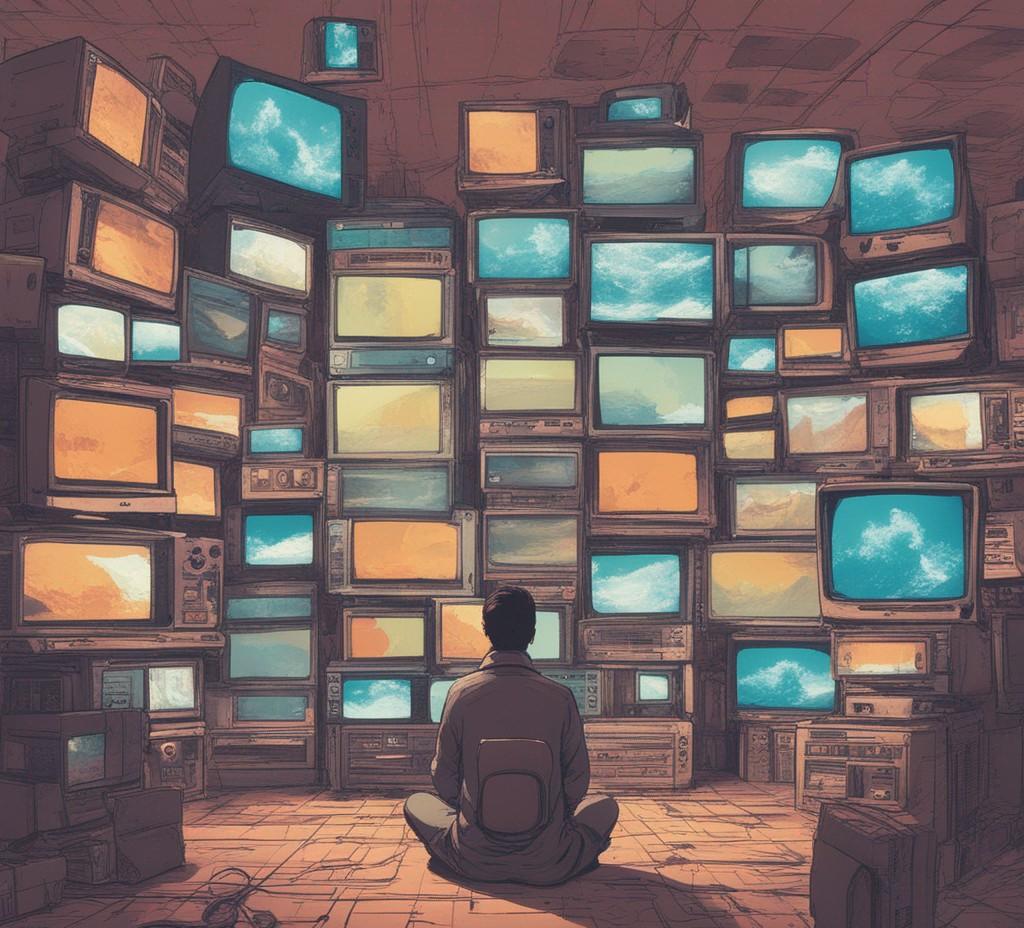
Absolutely, you can learn how to use ChatGPT for videos and create some truly incredible content! Essentially, ChatGPT can automate the writing process for your video scripts. Imagine this: you're starting a YouTube tutorial series about programming. Rather than spend hours stressing over scriptwriting, you could simply employ ChatGPT. Just offer a brief outline of the tutorial topic, and voila, it generates the initial draft. It doesn’t stop there though. If you're using the api for ChatGPT, you can tweak the ‘temperature’ settings to adjust the randomness level of the output, giving you creative control over the content. Better yet, you can combine ChatGPT with a text-to-speech software for a fully automated video creation process! However, this doesn't mean the human touch is taken away. No, no, no. It actually offers you more time to inject personality and specific teaching style into your videos. And remember, ChatGPT isn't just for tech tutorials – it can be leveraged for any video content that can benefit from a well structured and coherent script. It's time to embrace the power of AI, my friends, and start using ChatGPT for your videos. Because, why not let technology handle the tedious, and let you handle the terrific?
Steps to Use ChatGPT for Videos

First, you gotta frame the conversation. Write out specific prompts for ChatGPT so it knows what to chat about. If you're creating a sci-fi thriller, try a spicy prompt like, "Imagine we're 200 years in the future". Then decide how long you want each response to be. Shorter for snappier dialogue, longer for those deep philosophical moments, right? Now hit that 'generate' button! ChatGPT will churn out text based on your prompts. But remember, the AI isn't Steven Spielberg (yet), so you might need to tweak the text to suit your video style. Got your dialogue? Awesome! Now let's whistle while we work, using transcription tools to convert ChatGPT’s text into voiceovers. There are heaps of online tools that'll do a decent Morgan Freeman impression for you, then just import the voice files into your video software. Syncing the voiceover with your stunning visuals? BOOM! You've got a video powered by AI. Don't like what ChatGPT came up with first time? Don't stress! ChatGPT versions are like hotcakes – there’s always more where that came from, so keep tweaking till you're happy. Happy filming!
Automated Subtitling with ChatGPT

Hop on board, let's dive into how you can jazz up video content using ChatGPT to automate subtitling. Now, think about this: you're making a dazzling video tutorial on DIY home décor or a captivating vlog about your Euro trip, and you want to reach a multicultural audience. What better way to do that than adding subtitles in multiple languages, right? Well, here's where our awesome ChatGPT comes into play. Fire it up, run your script through it, and Voila! You get to bask in the glow of gorgeously worded, contextually accurate subtitles in any language that instantly broaden your reach. Bottom line, ChatGPT truly packs a punch in your content arsenal, helping make your videos a comprehensive viewing feast.
Tracking the Impact: Analytics

In the world of video production, understanding the impact of your work is just as critical as creating killer content, making understanding how to use ChatGPT for videos a game-changer. With ChatGPT, your analytics game is about to level up! It will help you in designing scripts that can adapt to your audience’s preferences and engagement patterns. For instance, say you've created educational videos for a coding bootcamp, and you've noticed higher engagement rates when you incorporate humor. Using ChatGPT, you can easily create scripts or modify existing ones that tickle the funny bones of your tech-savvy audience and keep them glued to your content. But the fun doesn't stop there! ChatGPT also enables you to run multiple variations (not just 2 or 3) of your script, letting you dive deep into what works and what doesn't. You can use the original version of your script and ask ChatGPT to modify and create 50 different versions, with each version having a different tone. Each video version can be tracked and analyzed for engagement, watch time, and more. If Version A with a humorous approach has a 20% higher watch time than Version B, you now have data-driven insight for future scriptwriting. It's all about combining creativity with analytics to produce those stunning videos that keep your audience coming back for more!
Wrapping it Up: Slay with ChatGPT

Putting a cherry on top, you can definitely slay your video production game by leveraging ChatGPT's seamless capabilities. Remember, ChatGPT is not only good for scripting long-form content, but it's an absolute powerhouse for producing dialogues, scenarios, characters, and settings that can be transformed into dazzling visual experiences. Think of ChatGPT as your ace card, conquering creative blockades, injecting unique perspectives, and aiding in establishing story arcs that will have viewers glued to the screen. Embark on this journey harnessing the power of AI, and create stunning videos that will leave your audience astonished.
